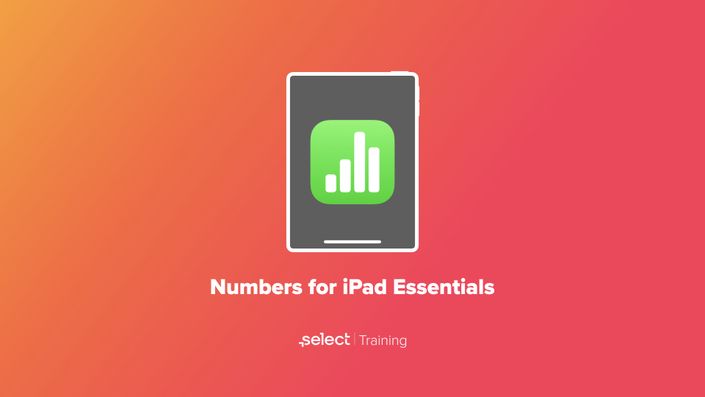The Keynote for iPad Essentials course is a perfect introduction to this fantastic free productivity app for the iPad.
Throughout this course you will learn how to create, design, and share captivating presentations.

Create.
Choose from a wide-range of eye‑catching themes that instantly give your presentation a professional look. Or create your own slide designs, background images and page‑by‑page customisation.

Design.
Keynote puts important tools front and centre, so you can easily add and format content on your slides. Add drama to your presentation with more than 100 cinematic transitions and effects. Make your words pop by adding textures, colour gradients and even photos.

Share.
Add presenter notes, practice your presentation with Rehearse Mode and collaborate with friends, family and colleagues via iCloud. You can also export your presentations as PDF and even Powerpoint.
Course Curriculum
Course Introduction
Available in
days
days
after you enroll
Setting Up Your Keynote
Available in
days
days
after you enroll
Formatting Slides and Text
Available in
days
days
after you enroll
Embedding Multi-Media Content
Available in
days
days
after you enroll
Builds and Transitions
Available in
days
days
after you enroll
Sharing Your Keynote
Available in
days
days
after you enroll
Feedback
Available in
days
days
after you enroll
Other iPad Courses
Here are some other courses for iPad that you may be interested in.
Check your inbox to confirm your subscription