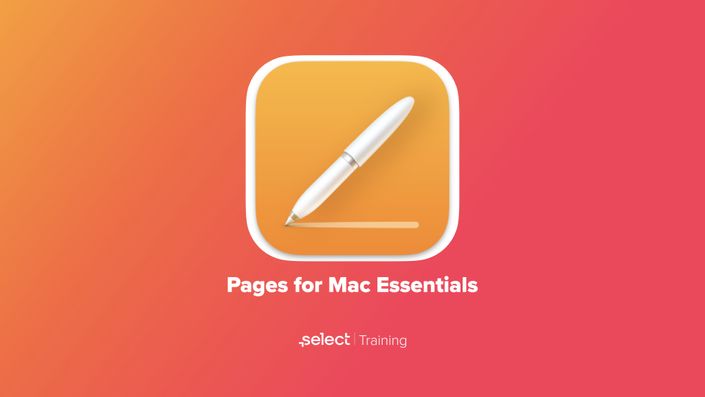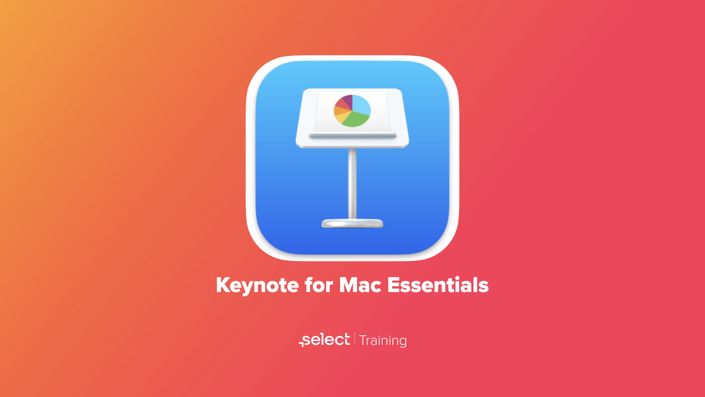The Get to know your Mac course provides all the know-how you need to get the most from your Mac.
Throughout this course you will learn how to navigate the key features of macOS and utilise the built-in software that comes with your Mac straight out-of-the-box.
Course Curriculum
Introduction
Available in
days
days
after you enroll
The Basics
Available in
days
days
after you enroll
Personalisation Settings
Available in
days
days
after you enroll
Applications
Available in
days
days
after you enroll
Capturing Content
Available in
days
days
after you enroll
Creating, Organising and Saving Documents
Available in
days
days
after you enroll
Staying Organised
Available in
days
days
after you enroll
Internet Essentials
Available in
days
days
after you enroll
Other Mac Courses
Here are some other courses for Mac that you may be interested in.
Check your inbox to confirm your subscription